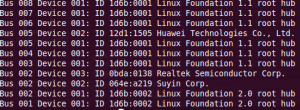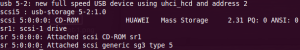I tried to connect a new reliance netconnect in ubuntu…i used the usual wvdial method but it was a failure…when i tried to connect using wvdial i got the error message that /dev/ttyUSB0 does not exist…
i tried lsusb and dmesg…This were the outputs
dmesg output
on dmesg output i can see the data card is detected as cdrom device…
from lsusb output i got the product and vendor id of the data card 12d1:1505
cd /etc/usb_modeswitch.d
Create a new config file named 12d1:1505
copy and paste the following content to the file
DefaultVendor= 0x12d1 DefaultProduct=0x1505
MessageContent="55534243123456780000000000000011062000000100000000000000000000"
Save the file..Then issue the following command from /etc/usb_modeswitch.d
sudo usb_modeswitch -I -W -c 12d1\:1505
you can see the device get detected and can see a description like this
USB description data (for identification)
————————-
Manufacturer: HUA�WEI TECHNOLOGIES
Product: HUAWEI Mobile
Serial No.: �������������������
————————-
Looking for active driver …
OK, driver found (“usb-storage”)
OK, driver “usb-storage” detached
Setting up communication with interface 0 …
Using endpoint 0x08 for message sending …
Trying to send message 1 to endpoint 0x08 …
OK, message successfully sent
Resetting response endpoint 0x87
Resetting message endpoint 0x08
USB error: could not clear/halt ep 8: Broken pipe
Error resetting endpoint: -32
USB error: could not release intf 0: No such device
Device is gone, skipping any further commands
-> Run lsusb to note any changes. Bye.
After this try to connect using normal wvdial method or if its is configured it may connect automatically or try a restart it will fix it
Happy Hacking……. 🙂