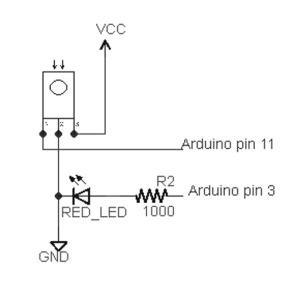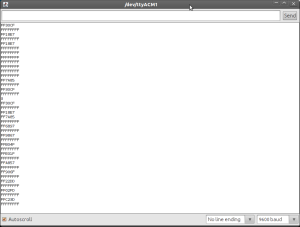Download corkscrew from this site
http://www.agroman.net/corkscrew/
Unpack and compile corkscrew
tar -xzvf corkscrew.tar.gz cd corkscrew ./configure make install
Now create a file in .ssh folder
touch ~/.ssh/config
Now edit that file
vim ~/.ssh/config
and add these lines inside config file
Host * ProxyCommand corkscrew http-proxy.example.com 8080 %h %p
Replace http-proxy.example.com with the name or address of your http proxy and possibly replacing 8080 with the port on which the proxy listens, which may be 80 or even some other port. The %h and %p will be replaced automatically by SSH with the actual destination host and port.
Now try ssh
ssh user@someserver.org
replace user and some server with yours.If you are getting an error like this then your proxy needs authentication
ssh_exchange_identification: Connection closed by remote host [ OR ] ssh: connection to host example.net port 22: Connection timed out
Authenticated proxy connections
create a file on .ssh
touch ~/.ssh/proxyauth
edit that file and give your usrname and password like this
<username>:<passwd>
Then change your config file inside ssh with proxyauth
Host * ProxyCommand corkscrew http-proxy.example.com 8080 %h %p ~/.ssh/proxyauth
Happy Hacking 🙂