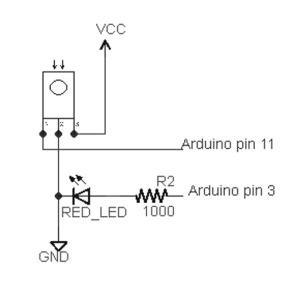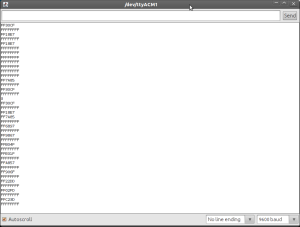Download IR remote library from the following link
https://github.com/shirriff/Arduino-IRremote
Unzip the download.Rename it as IRremote and put it in arduino’s libraries folder.
To detect the remote
Set up a TSOP sensor like the above schematic…
Load the example code from File -> Examples -> IRremote -> IRrecvDemo then click the “Upload” button.Click the “Serial Monitor” button to bring up a window that will allow us to see the codes being returned to us by the Arduino. Start mashing buttons and you should see a lot of numbers scroll by like in the image below.
The ones that start off with FF and then have numbers or letters are the codes we are after. A FFFFFFFF is a continuation code and the 0 on its own line is a read error.
Happy Hacking 🙂